 Notionto
Notionto Google Slidesin seconds
Google Slidesin seconds
Live your life and work in Notion? Generate instantly usable Google Slides from your Notion pages.
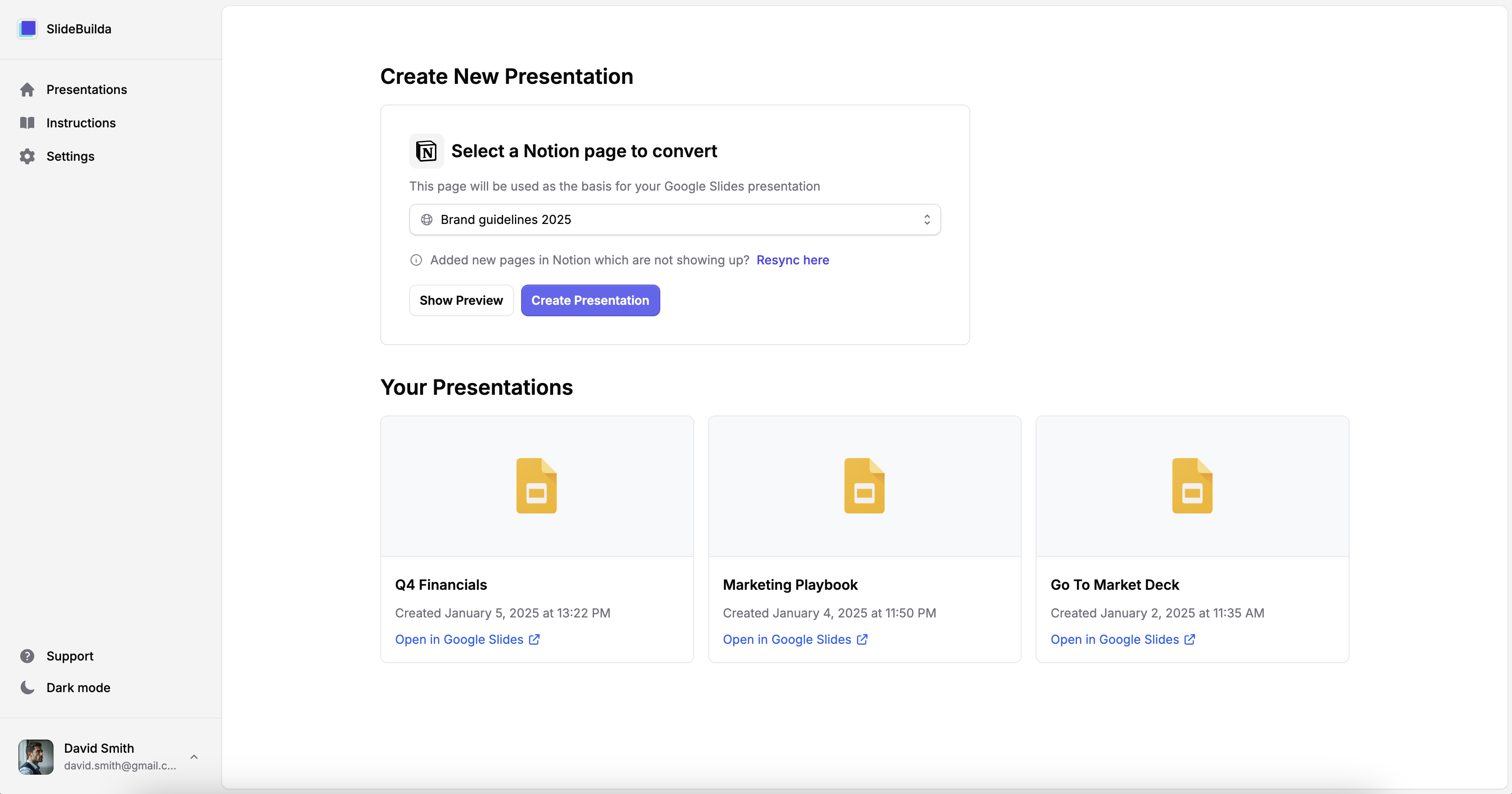
Powerful Features
Everything you need to transform your Notion pages into presentations
SlideBuilda brings your Notion content to life with beautiful, professional Google Slides presentations.
- Notion Integration
Connect directly with your Notion workspace to access all your pages seamlessly.
- Google Slides Generation
Transform your Notion pages into professional Google Slides presentations with just a few clicks.
- Secure Authentication
Industry-standard authentication process for both Notion and Google accounts with minimal permissions required.
- Free Beta Access
Try all features completely free during our beta period and be among the first to experience the future of presentation creation.
Simple Pricing
Get early Beta Access for free
Start for free during our beta period and upgrade to Pro for priority support and upcoming premium features.
Get two months free with annual billing!
Beta Access
$0/month
Get early access to SlideBuilda and help shape the future of Notion to Slides conversion.
- Convert unlimited Notion pages
- Basic slide templates
- Email support
Pro
$15/month
Premium features and priority support for professionals.
- Convert unlimited Notion pages
- Basic slide templates
- Priority email support
- Access to new features
Frequently asked questions
Can't find the answer you're looking for? Reach out to our customer support.
- What is SlideBuilda?
- SlideBuilda is a tool that allows you to generate Google Slides from your Notion pages.
- What permissions do I need to give SlideBuilda?
- SlideBuilda needs you to follow the official Notion and Google authentication process in order to access your Notion pages and generate Google Slides. We do not request any more permissions than necessary, and you can revoke SlideBuilda's access to your accounts at any time.
- How much does SlideBuilda cost?
- SlideBuilda is free while in beta.
- How do I get started?
- Sign up for an account and follow the instructions to connect your Notion and Google accounts.